Here are some screenshots of ZendTo in action. Click on each image for
a full-size picture.
| The home page, as seen by users on your site. |
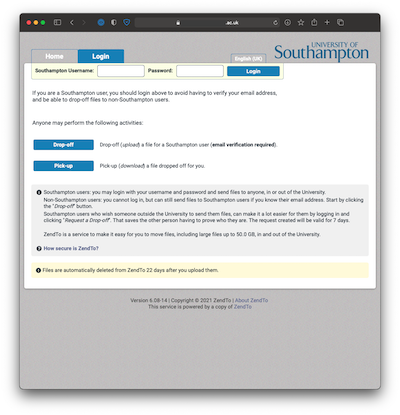 |
| The home page after one of your users has logged in, but in Russian. |
 |
| An external user proving who they are. |
 |
| Dropping off some files for other people. |
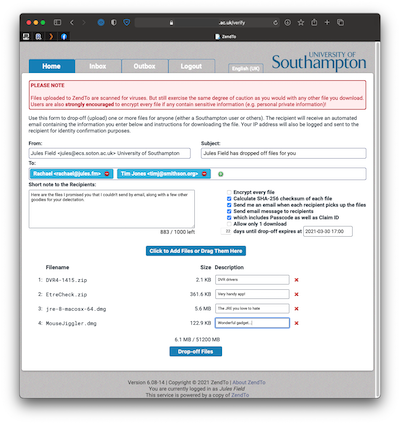 |
| Adding files to the drop-off using drag-and-drop. |
 |
| Encrypting a drop-off. |
 |
| The summary of a drop-off. |
 |
| Inviting a customer to send you some files. |
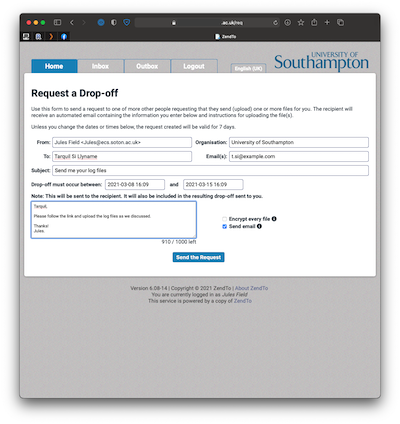 |
| What you can tell the customer over the phone so they do not need
to wait for the e-mail to arrive with the link in it. |
 |
| The "Library of Files" feature in use when creating a new drop-off. |
 |
| The "Administrators" main menu. |
 |